{{selectedPageName}}
|
{{getNameByLang(item.profileTitle)}}
|
|
{{getNameByLang(item.subprofileCategory)}}
:
{{getNameByLang(item.subprofileTitle)}}
|
|
{{getNameByLang(item.subprocessTitle)}}
|
|
{{getNameByLang(item.subprocessTitle)}}
|
|
{{item.subprocessTitle}}
|
|
{{getNameByLang(item.subprocessTitle)}}
|
| {{role.name}}: |
{{user.name}}
|
|
|
[[eval('app.getNameByLang(_lclx.COMMUNITY_CONFIG.communityName)')]] [[configDescription()]]
| {{role.name}}: |
{{user.name}}
|
|
|
| {{role.name}}: |
{{user.name}}
|
Access on community
[[eval('app.getNameByLang(_lclx.COMMUNITY_CONFIG.communityName)')]]
User management is only available when you are working from the server. If you switch to
work
locally this
box will not display.
|
|
|
|
|
|
|
|
Refresh page
|
|
|
|
|
|
| Disable |
|
Work On:
|
|
|
Choose 'Work locally' if you have a poor or intermittent Internet connection. It will open and save data from your device and then synchronise it to the server as your Internet connection allows. When working locally, you must select which profiles you wish to synchronise. To do this click on the cloud symbol next to the profile name. This will select the profile to synchronise to your device.
When working from the server, all data will be requested directly from the server. Use this option if you have a reliable Internet connection. You will have access to any application or profile for which you have the required role.
When working locally, all data will be downloaded onto your device. Your browser will synchronise data with the server as and when your Internet connection is working. Your device will only download data for profiles that you have requested to be synchronised.
If you choose to work locally, we recommend you download our native app for Windows, Mac or Android. If you are working offline on Chrome, the sync process is blocked by the browser if you close the tab or window, or you switch to a different tab or window. This may result in your data not being saved to the server.
File download status:
| Database | Items downloaded | Status |
|---|---|---|
| Config files: |
[[bucketDocCount('kwantu_configs#DB_IDENTIFIER_off')]]
|
[[bucketDocStatus('kwantu_configs#DB_IDENTIFIER_off')]]
|
|
Taxonomy files:
|
[[bucketDocCount('kwantu_taxonomies#DB_IDENTIFIER_off')]]
|
[[bucketDocStatus('kwantu_taxonomies#DB_IDENTIFIER_off')]]
|
|
User files:
|
[[bucketDocCount('kwantu_user_notifications_#USER_ID#DB_IDENTIFIER_off')]]
|
[[bucketDocStatus('kwantu_user_notifications_#USER_ID#DB_IDENTIFIER_off')]]
|
|
{{getNameByLang(file.name)}}:
|
[[bucketDocCount('kwantu_apps#DB_IDENTIFIER_#COMMUNITY_ID', file.id)]]
|
[[bucketDocStatus('kwantu_apps#DB_IDENTIFIER_#COMMUNITY_ID', file.id)]]
|
|
|
|
|
|
|
|
|
|
|
|
Password must include:
|
|
Delete my account
ALERT !!!
Are you sure you want to delete your account? This action cannot be undone and you will loose access to all the data you have. Continue? Please enter the security code you received on your email or phone. (Valid for 10 mins) |
Configuration is deprecated. Please contact administrator.